

Workday Pro Integrations Certification Exam
Last Update Apr 6, 2025
Total Questions : 50 With Methodical Explanation
Why Choose CramTick

Last Update Apr 6, 2025
Total Questions : 50

Last Update Apr 6, 2025
Total Questions : 50
Customers Passed
Workday Workday-Pro-Integrations
Average Score In Real
Exam At Testing Centre
Questions came word by
word from this dump

Try a free demo of our Workday Workday-Pro-Integrations PDF and practice exam software before the purchase to get a closer look at practice questions and answers.

We provide up to 3 months of free after-purchase updates so that you get Workday Workday-Pro-Integrations practice questions of today and not yesterday.

We have a long list of satisfied customers from multiple countries. Our Workday Workday-Pro-Integrations practice questions will certainly assist you to get passing marks on the first attempt.

CramTick offers Workday Workday-Pro-Integrations PDF questions, and web-based and desktop practice tests that are consistently updated.

CramTick has a support team to answer your queries 24/7. Contact us if you face login issues, payment, and download issues. We will entertain you as soon as possible.

Thousands of customers passed the Workday Workday Pro Integrations Certification Exam exam by using our product. We ensure that upon using our exam products, you are satisfied.
Refer to the following scenario to answer the question below.
You have configured a Core Connector: Worker integration, which utilizes the following basic configuration:
• Integration field attributes are configured to output the Position Title and Business Title fields from the Position Data section.
• Integration Population Eligibility uses the field Is Manager which returns true if the worker holds a manager role.
• Transaction Log service has been configured to Subscribe to specific Transaction Types: Position Edit Event.
You launch your integration with the following date launch parameters (Date format of MM/DD/YYYY):
• As of Entry Moment: 05/25/2024 12:00:00 AM • Effective Date: 05/25/2024
• Last Successful As of Entry Moment: 05/23/2024 12:00:00 AM
• Last Successful Effective Date: 05/23/2024
To test your integration, you made a change to a worker named Jared Ellis who is assigned to the manager role for the IT Help Desk department. You use the Change Business Title related action on Jared and update the Business Title of the position to a new value. Jared Ellis' worker history shows the Title Change Event as being successfully completed with an effective date of 05/24/2024 and an Entry Moment of 05/24/2024 07:58:53 AM however Jared Ellis does not show up in your output. What configuration element would have to be modified for the integration to include Jared Ellis in the output?
What is the task used to upload a new XSLT file for a pre-existing document transformation integration system?
Refer to the following XML data source to answer the question below.
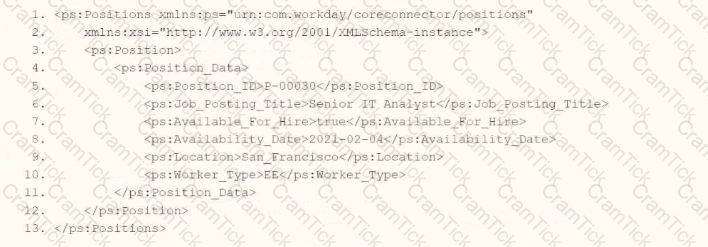
You need the integration file to format the ps:Position_ID field to 10 characters, truncate the value if it exceeds, and align everything to the left.
How will you start your template match on ps:Position to use Document Transformation (DT) to do the transformation using XTT?