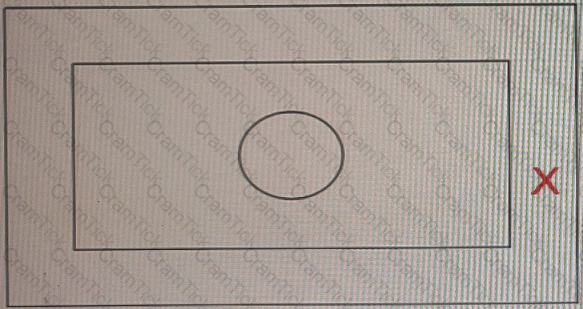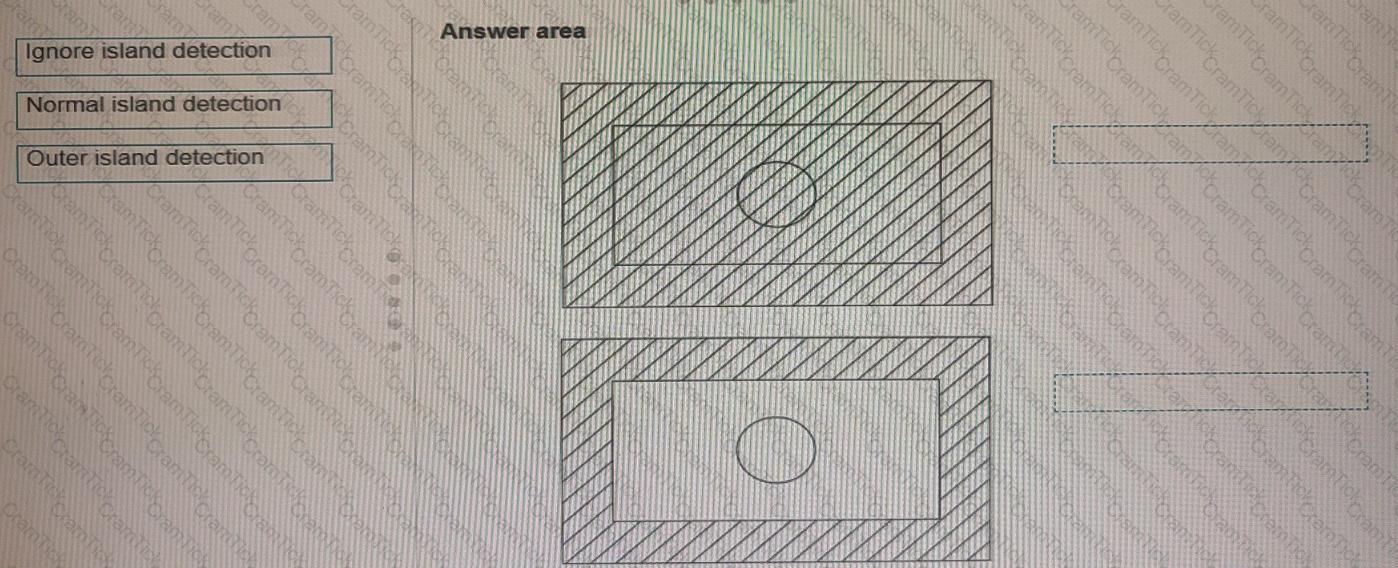Exhibit.
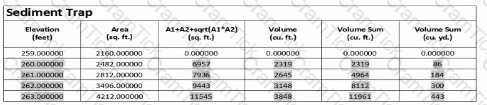
A CAD designer inserts a table linked to data from an Excel spreadsheet using the Data Links feature. The cell setting "Keep Data Formats and Formulas" was enabled when inserting the table shown in the exhibit
Although all numerical values were rounded to the nearest whole number in Excel, only some retained that rounding upon inserting the table into AutoCAD
What should the CAD designer do to make sure the numerical formatting of the table in AutoCAD permanently matches the source data in Excel?
Refer to the exhibit.
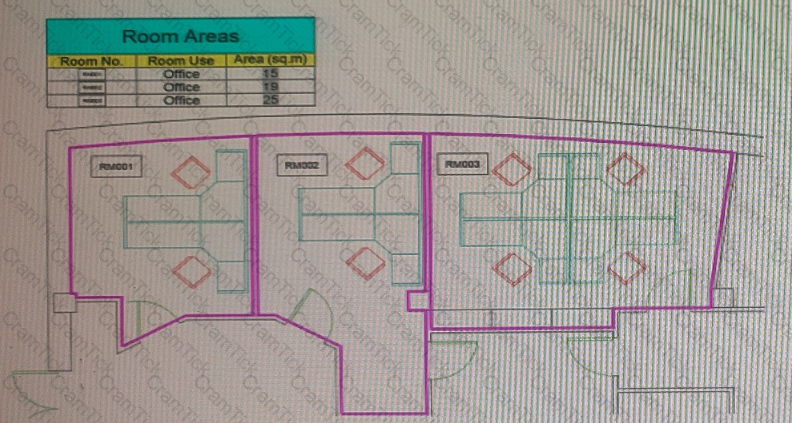
The exhibit shows a plan view of an office arrangement. There is also a table of area of each room areas, which displays the area of each room highlighted with a bold polyline.
The room number labels in the plan are denoted by blocks; made up of a rectangle and a room number attribute.
Which entity in the drawing is used to put the graphical representation of the room number in the Room No. column in the table?
One of the lines in the drawing is at a 30 degree angle. What’s the quickest way to align the X-axis of the UCS to that line?
The Audit (AUDIT) command is used often on a project
How should the user interface be customized to display the Audit tool continuously? [Note Mac terminology appears in the parentheses 1
Refer to the exhibit.
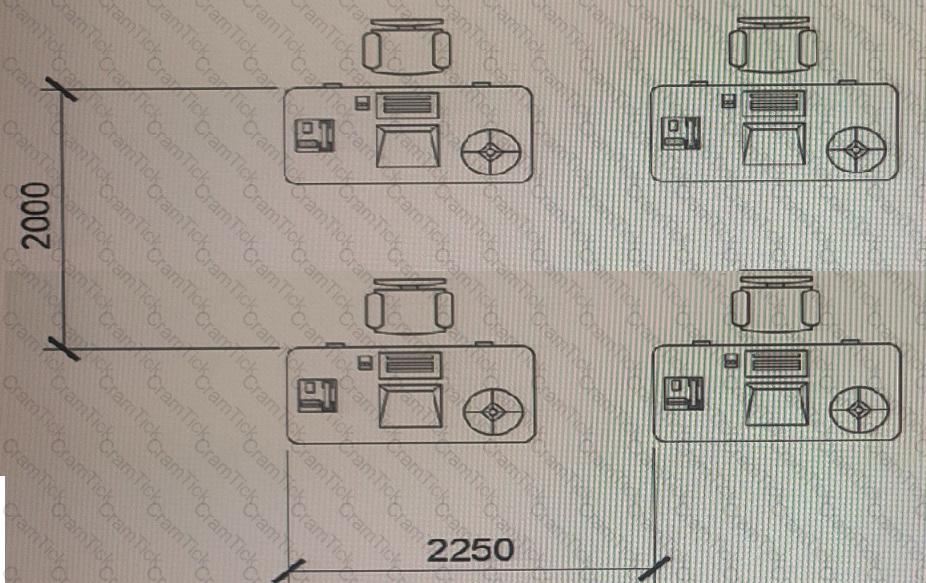
A workstation configuration has been created with the rectangular array command (ARRAYREST. The array is associative and has not been exploded or edited in any way. The dimensions are for reference only
To adhere to current office guidelines, the walkways between the workstations need to the made wider.
Which three actions are necessary to meet office layout guidelines? (Choose three.)
You need to change the width of a specific polyline without affecting the width of the other polylines in a drawing.
What should you use?
Refer to exhibit.
Exhibit 1:

Exhibit 2:

A CAD designer edits two different dimensions by double-clicking on each dimension.
The first dimension has a dark solid color background behind the dimension text, as shown in exhibit 1. The second dimension contains thy dimension text but no background color, as shown in exhibit 2.
When the dimensions are not being edited, they look the same.
Why docs the second dimension look different?
You have the drawing shown in the exhibit.
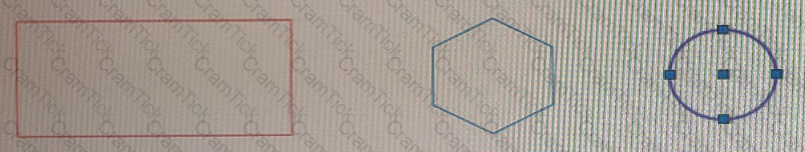
You need to place the polygon and the rectangle on the same layer as the circle.
Which command should you use to complete the task in the least number of steps?
Refer to exhibit.
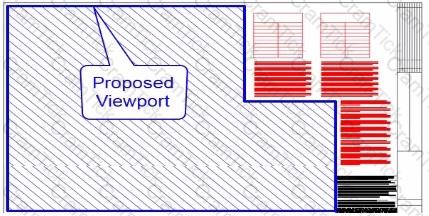
The sheet layout shown includes tables arid notes on the tight side of the page.
Which option of the MVIEW command will create a viewport in the shape of the blue-hatched area?
A CAD designer needs to create an associative array along a curved path The object being arrayed must remain in its current orientation.
While creating the Path Array, how should the designer ensure the orientation of the object?
You are using the HATCH command in a drawing. You select the internal point that corresponds with the X as shown in the following exhibit.
Move each setting from the list on the left to the corresponding result on the right.
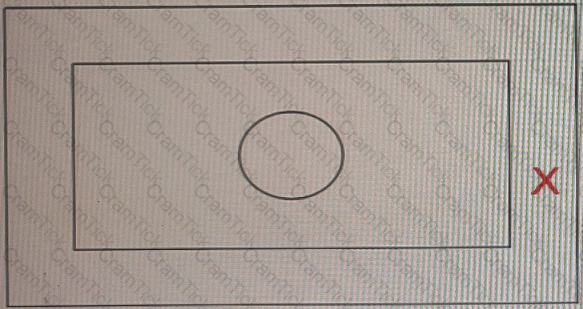
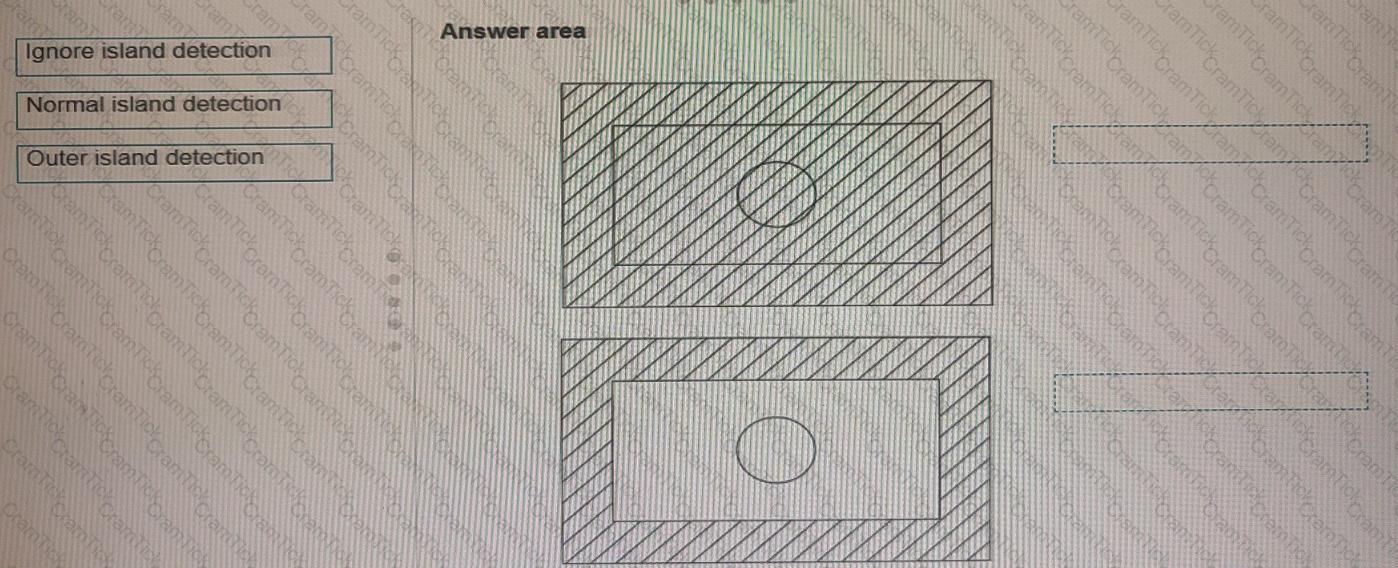
Refer to exhibit.
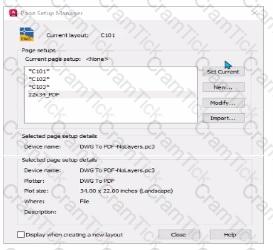
The CAD designer is asked to assign the 22x34_PDF page setup lo a layout
Which process should do used for the layout to achieve the desired result1? (Note: Mac commands shown in parentheses
You place a red rectangular polyline over a PDF underlay in a drawing, and then use the rectangular polyline as a clipping boundary. The result is shown in the exhibit.
Select whether each statement is True or False.
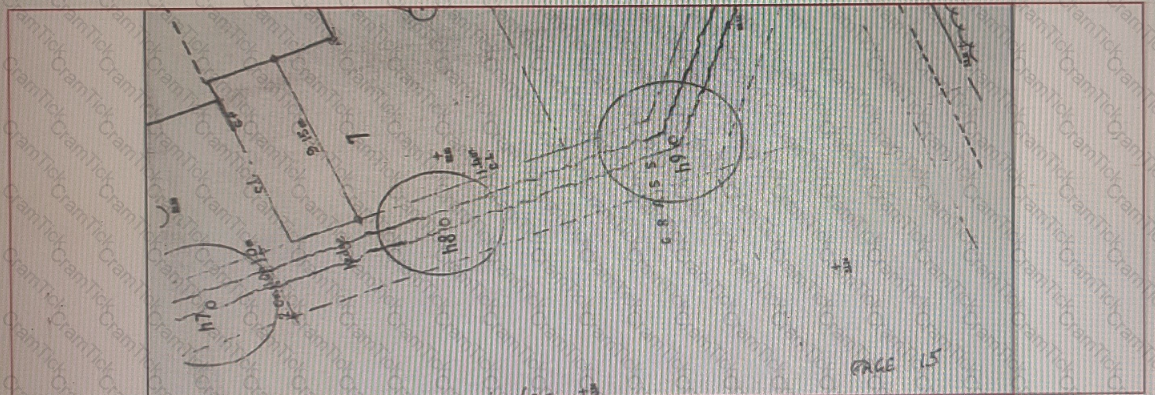
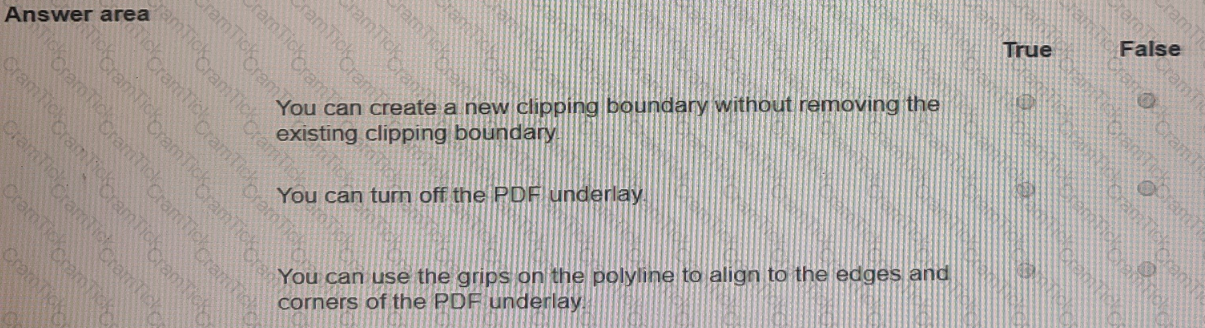
Refer to the exhibit.
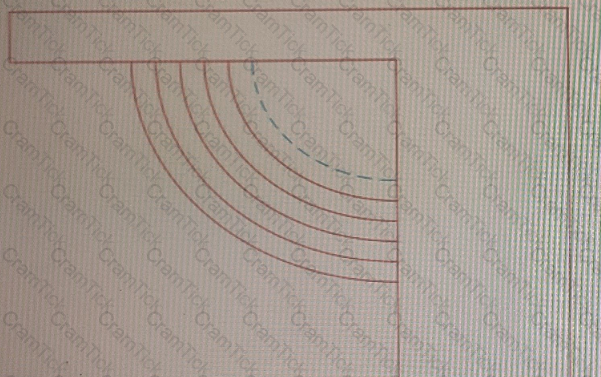
The exhibit shows a set of ornamental garden stairs going up to a walkway as part of a landscaping design.
You need to make sure that the edge of the top step in shown in a different linetype, as shown by the dashed line in the exhibit.
Which prompt in the OFFSET command should you use?
You need to snap to the centroid of a closed polyline.
Which Object Snap mode should you use? Click the correct option in the answer area.
Note: Exhibit shown is the AutoCAD interface in Windows. While the AutoCAD for MAc version differs in appearance, the correct answer correlates in the options.
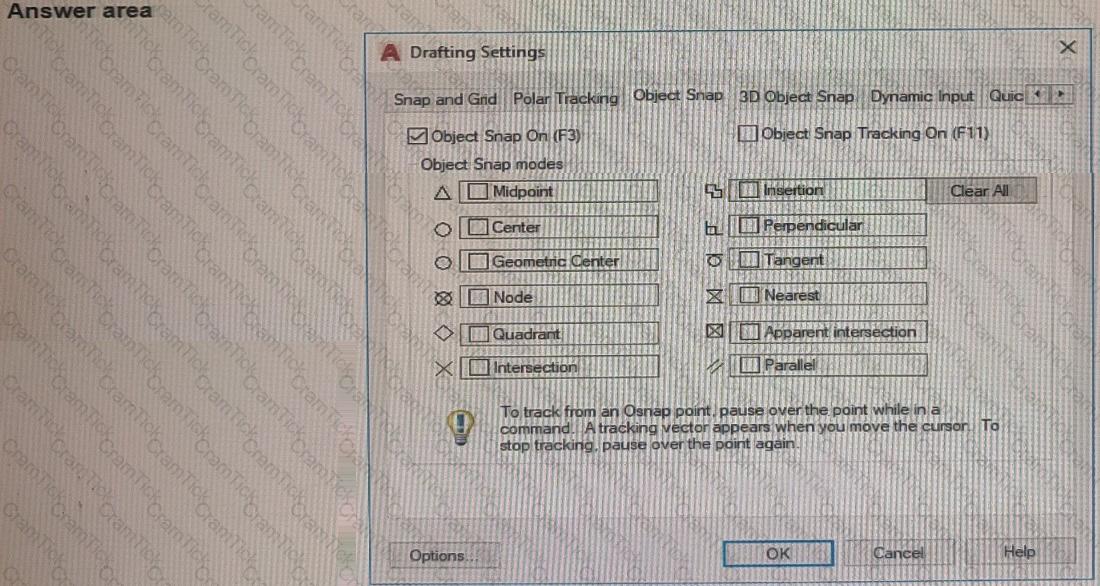
Exhibit
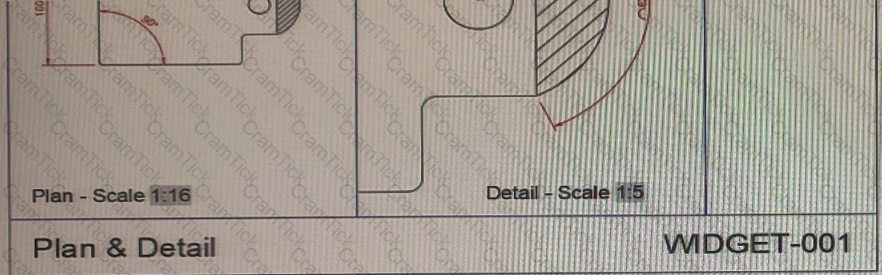
The viewport scales in the title block shown are field value as extracted from the properties of each viewport.
When using the Insert Field command to edit the text value and generate the viewport scale, which object property should you use, if the default scale list is being used?
You have a simple polyline selected that consists of li Select whether each statement is True or False.
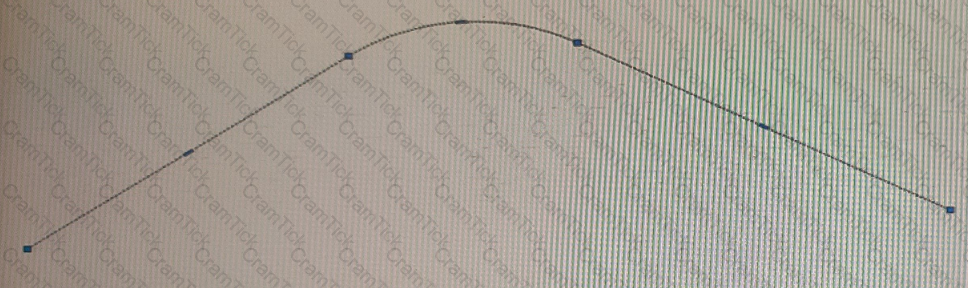
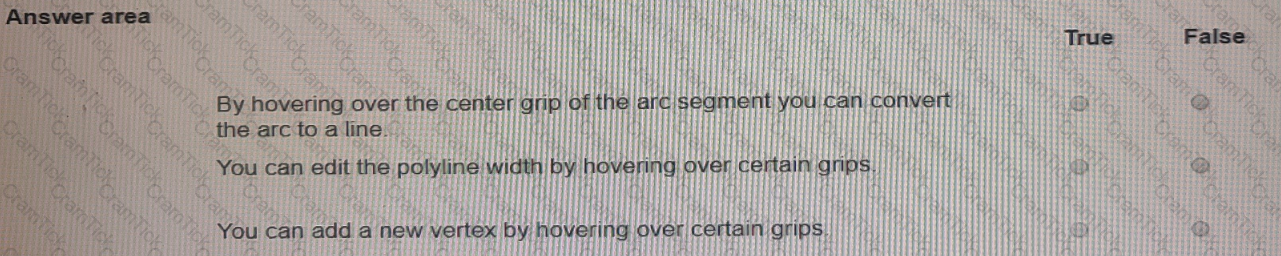
A CAD designer adds the Annotation Scale tool to the status bar During their work, the designer notices that it Is no longer visible
What is causing, this issued?
Refer to exhibit.
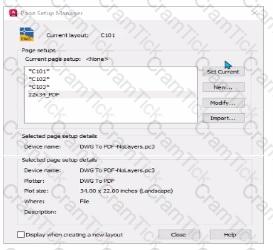
The CAD designer is asked to assign the 22x34_PDF page setup lo a layout
Which process should do used for the layout to achieve the desired result1? (Note: Mac commands shown in parentheses
Refer to exhibit.
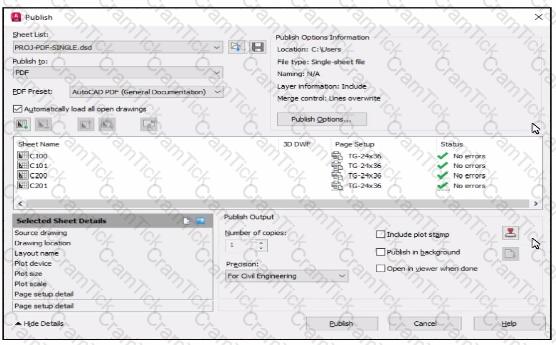
[Note: Exhibit shown is the AutoCAD interlace in Windows. While the AutoCAD for Mac version differs in appearance, the correct answers correlate in the options.]
After completing markups for a portion of limit project, a CAD designer must publish new PDFs (01 sheets C200 and C201
The Sheet List (.dsd) Km the project includes all drawing sheets for the project as shown in the exhibit.
Which workflow should be used to publish PDEs for the updated sheets only?

A drawing file contains existing linework where the polylines are not joined end to end (as shown in the exhibit) The individual polylines must be converted to a single polyline that contains all segments.
How should the polylines to joined?
You start the EXTEND command.
You need to be able to trim several objects quickly without exiting the EXTEND command.
What should you do?
A CAD designer requires online collaboration on a drawing file.
Some recipients do not have AutoCAD and only need to view the file in a browser Other recipients will need to edit and save a copy of the drawing.
After saving the drawing what should the CAD designer do to allow for collaboration?
You are using the HATCH command in a drawing. You select the internal point that corresponds with the X as shown in the following exhibit.
Move each setting from the list on the left to the corresponding result on the right.