Create the users in the file usersjist.yml file provided. Do this in a playbook called users.yml located at /home/sandy/ansible. The passwords for these users should be set using the lock.yml file from TASK7. When running the playbook, the lock.yml file should be unlocked with secret.txt file from TASK 7.
All users with the job of 'developer' should be created on the dev hosts, add them to the group devops, their password should be set using the pw_dev variable. Likewise create users with the job of 'manager' on the proxy host and add the users to the group 'managers', their password should be set using the pw_mgr variable.
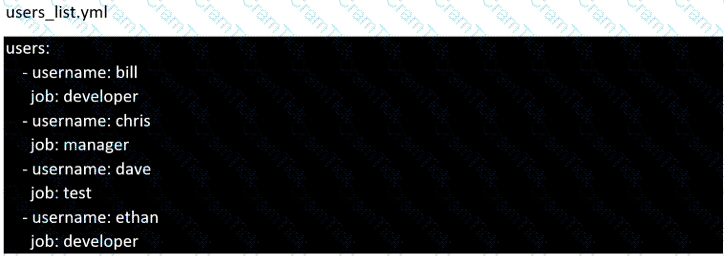
Create a playbook /home/bob /ansible/motd.yml that runs on all inventory hosts and docs the following: The playbook should replaee any existing content of/etc/motd in the following text. Use ansible facts to display the FQDN of each host
On hosts in the dev host group the line should be "Welcome to Dev Server FQDN".
On hosts in the webserver host group the line should be "Welcome to Apache Server FQDN".
On hosts in the database host group the line should be "Welcome to MySQL Server FQDN".
Modify file content.
------------------------
Create a playbook called /home/admin/ansible/modify.yml as follows:
* The playbook runs on all inventory hosts
* The playbook replaces the contents of /etc/issue with a single line of text as
follows:
--> On hosts in the dev host group, the line reads: “Development”
--> On hosts in the test host group, the line reads: “Test”
--> On hosts in the prod host group, the line reads: “Production”
Rekey an existing Ansible vault as follows:
-----------------------------------------------
* Download Ansible vault from http:// classroom.example.com /secret.yml to /home/
admin/ansible/
* The current vault password is curabete
* The new vault password is newvare
* The vault remains in an encrypted state with the new password
Install and configure Ansible on the control-node control.realmX.example.com as
follows:
-------------------------------------------------------------------------------------------
--> Install the required packages
--> Create a static inventory file called /home/admin/ansible/inventory as follows:
node1.realmX.example.com is a member of the dev host group
node2.realmX.example.com is a member of the test host group
node3.realmX.example.com & node4.realmX.example.com are members of the prod
host group
node5.realmX.example.com is a member of the balancers host group.
prod group is a member of the webservers host group
--> Create a configuration file called ansible.cfg as follows:
--> The host inventory file /home/admin/ansible/inventory is defined
--> The location of roles used in playbooks is defined as /home/admin/ansible/ roles
Install the RHEL system roles package and create a playbook called timesync.yml that:
--> Runs over all managed hosts.
--> Uses the timesync role.
--> Configures the role to use the time server 192.168.10.254 ( Hear in redhat lab
use "classroom.example.com" )
--> Configures the role to set the iburst parameter as enabled.
Use Ansible Galaxy with a requirements file called /home/admin/ansible/roles/
install.yml to download and install roles to /home/admin/ansible/roles from the
following URLs:
http:// classroom.example.com /role1.tar.gz The name of this role should be balancer
http:// classroom.example.com /role2.tar.gz The name of this role should be phphello
Red Hat Certified Engineer (RHCE) | EX294 Questions Answers | EX294 Test Prep | Red Hat Certified Engineer (RHCE) exam for Red Hat Enterprise Linux 8 Questions PDF | EX294 Online Exam | EX294 Practice Test | EX294 PDF | EX294 Test Questions | EX294 Study Material | EX294 Exam Preparation | EX294 Valid Dumps | EX294 Real Questions | Red Hat Certified Engineer (RHCE) EX294 Exam Questions


