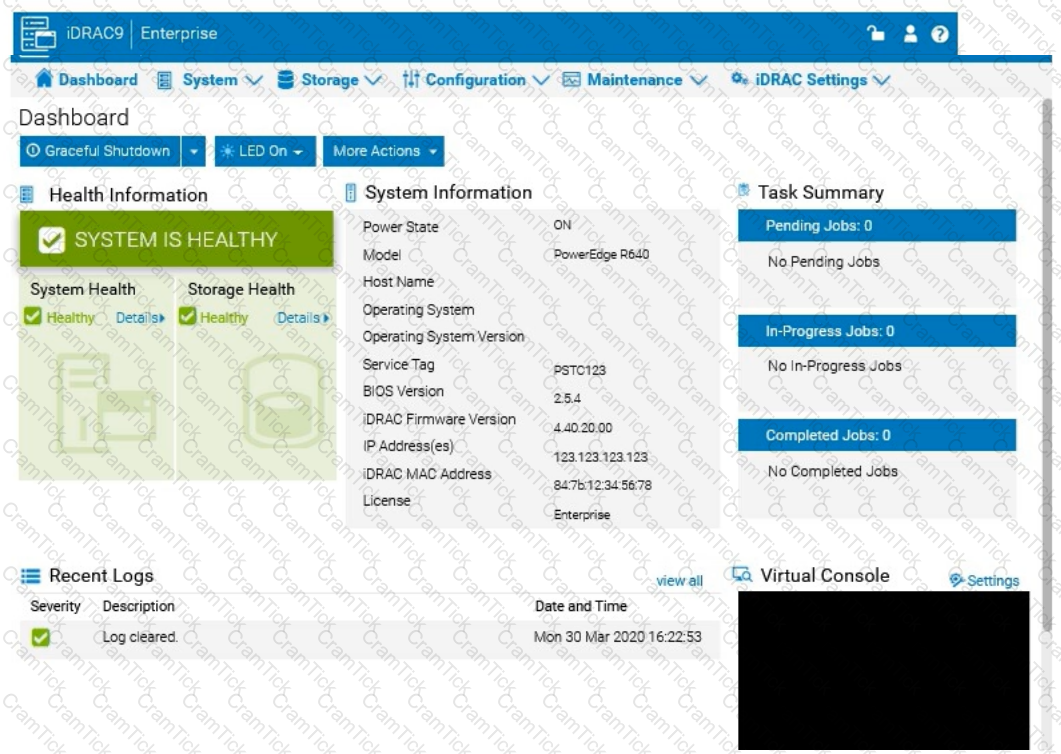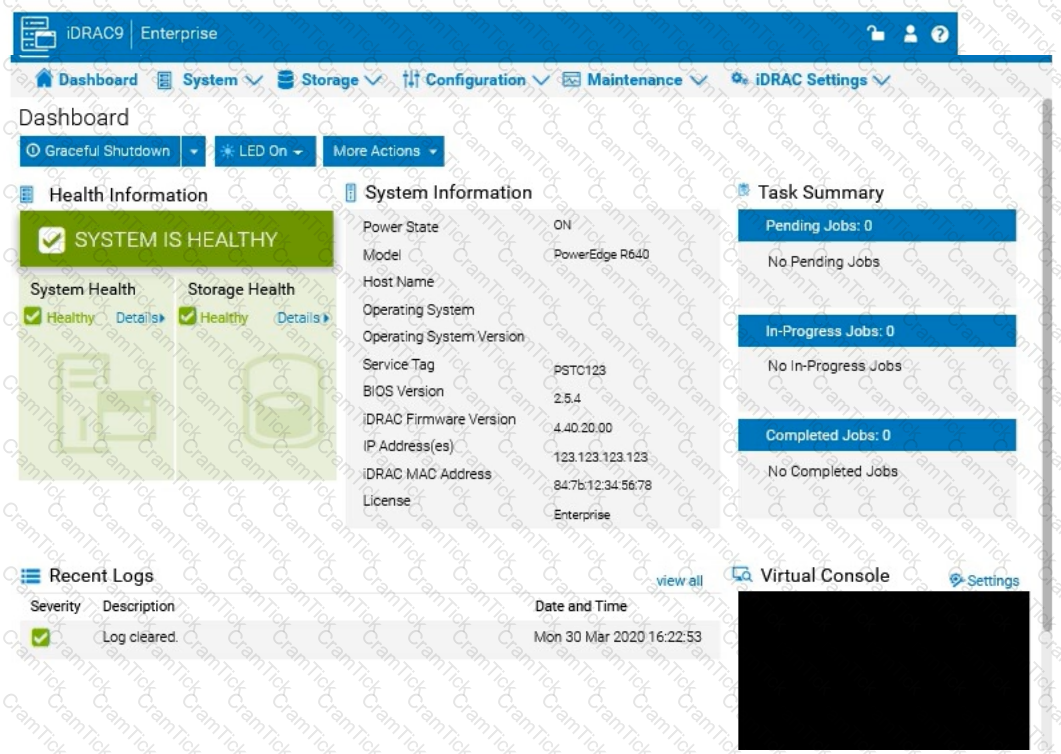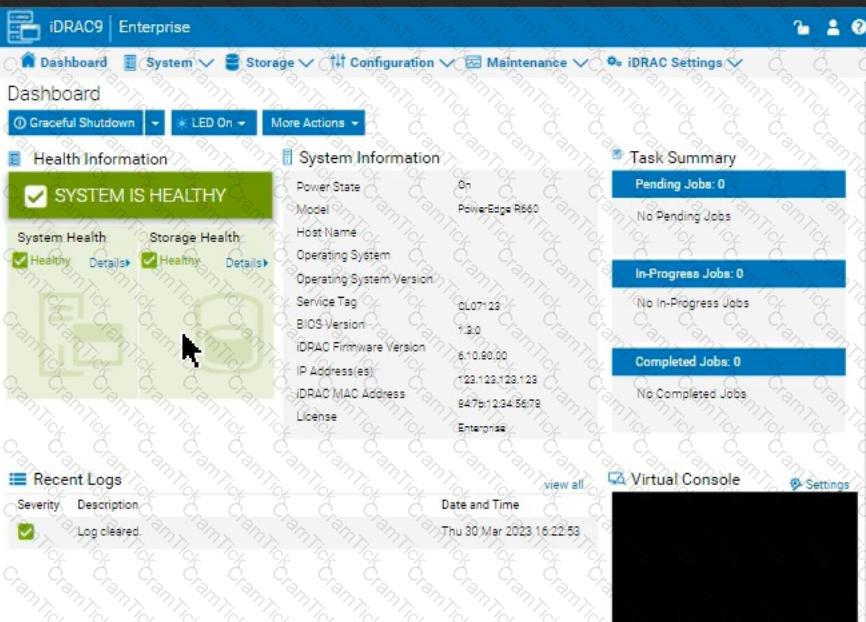Understanding Hard Drive LED Indicators in Dell PowerEdge Servers
Server Troubleshooting (32%)
Analyze the visual indicators on server components - system ID, PSU, and BLINK
Overview
Dell PowerEdge servers utilize LED indicators on hard drive carriers to provide immediate visual feedback on the status of the drives. These indicators are essential for quick diagnostics and troubleshooting.
Hard Drive LED Indicator Meanings
Typically, the hard drive carrier has two LEDs:
Activity LED (Green): Indicates drive activity (read/write operations).
Status LED (Green/Amber): Indicates the status of the drive.
Status LED Colors and Patterns
Off: Drive is not present or powered off.
Solid Green: Drive is online and functioning normally.
Blinking Green: Drive is being accessed or undergoing initialization.
Blinking Amber: Drive has entered a predictive failure state (SMART alerts).
Solid Amber: Drive has failed or lost connectivity.
Analyzing the Scenario
Explanation of Options
Option A: Hard Drive has been removed
Analysis: If the drive is removed, the status LED would be off because there is no power to the drive.
Conclusion: Incorrect.
Option B: Hard Drive temperature is normal
Analysis: A normal temperature would not trigger an amber LED. Temperature warnings are usually indicated by system alerts or different LED patterns.
Conclusion: Incorrect.
Option C: Hard Drive has lost connectivity with the PERC
Analysis: A solid amber LED often means the drive is not communicating with the RAID controller (PERC). This could be due to a failed drive or a connectivity issue.
Conclusion: Correct Answer.
Option D: Hard Drive has entered a predictive failure status
Analysis: Predictive failures are typically indicated by a blinking amber LED, warning of impending drive failure.
Conclusion: Incorrect.
Dell Operate References
Server Troubleshooting (32%)
Analyze the visual indicators on server components: Understanding LED indicators is crucial for diagnosing hardware issues promptly.
Server Components (26%)
Define storage options, Drives, PERC: Knowledge of drive statuses and RAID controller interactions aids in accurate troubleshooting.
Conclusion
A solid amber LED on the hard drive indicates that the drive has failed or lost connectivity with the PERC controller. This status requires immediate attention to replace the drive or resolve the connectivity issue to prevent data loss.