Task
An administrator is working with the VxRail Dell Support team and as part of the troubleshooting, the admin has been instructed to temporarily remove the node with a serial number of "V0730040000000" from the cluster.
User credentials are Username of
"administrator@vsphere.local"
Password "VMw@r3!123".
Using the simulator, identify the correct node and remove it from the cluster.
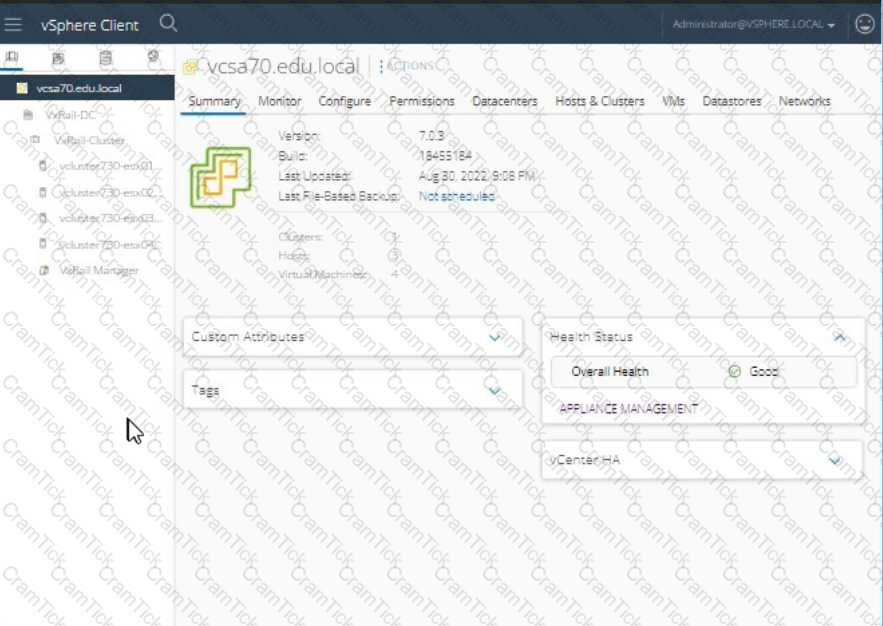
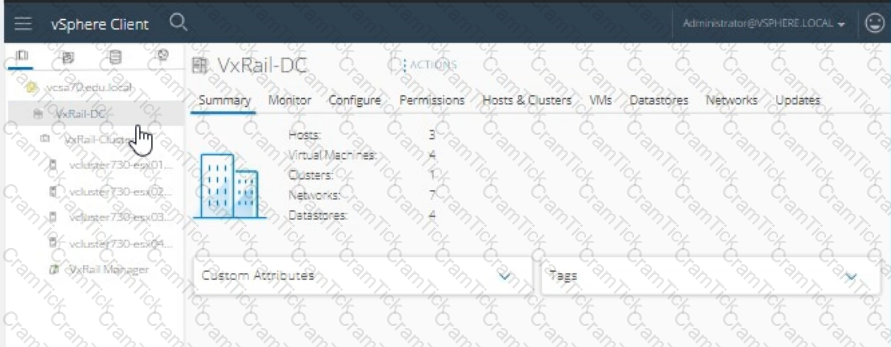
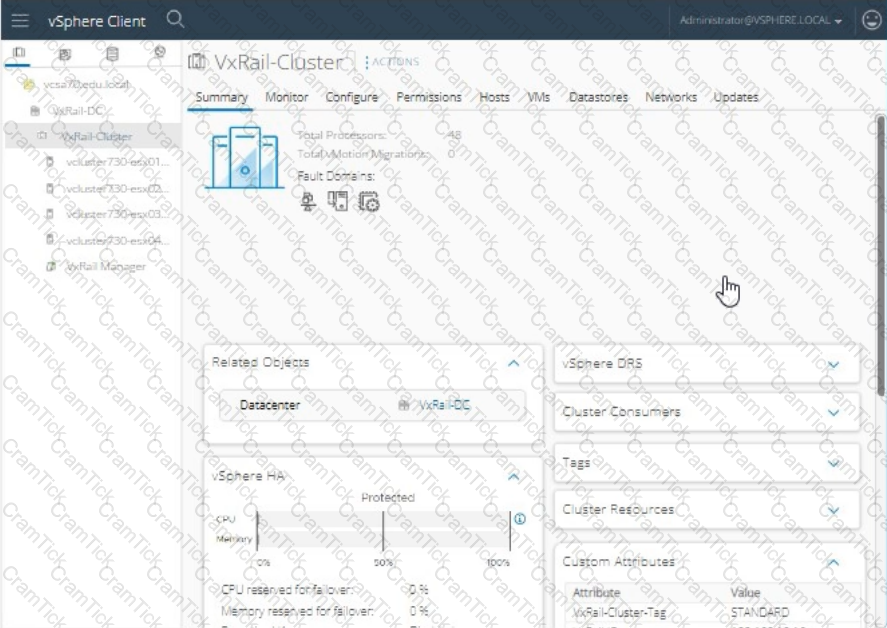
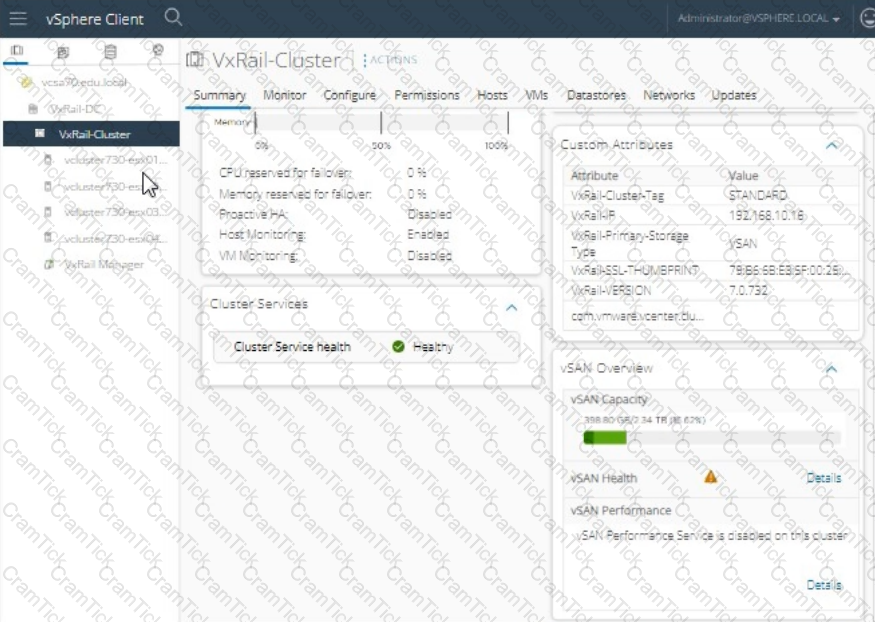
An existing 4-node VxRail standard cluster has to be scaled out with 2 additional nodes and
configured as a stretched cluster. An administrator must prepare a vSAN storage policy that should
have the following:
- vSAN Policy Name: vSAN
Stretched Cluster
- Data protection across the sites
- Local protection: RAID-1 with
FTT=1
- Thick Provisioning
An administrator should be able to provision a VM even if the currently available cluster
resources cannot satisfy the current policy.
Use the simulator to create the required vSAN storage policy.
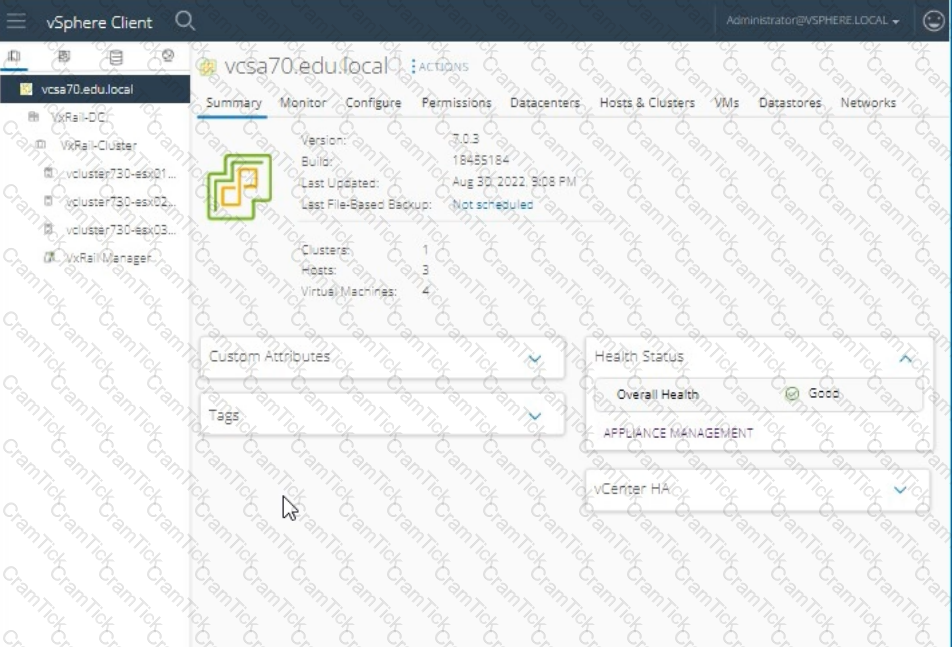
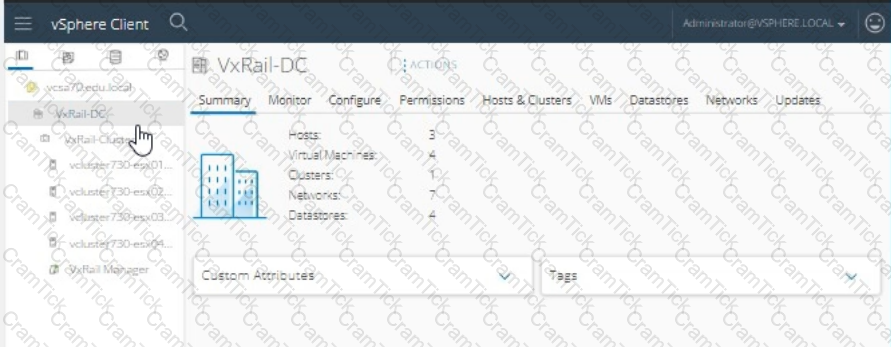
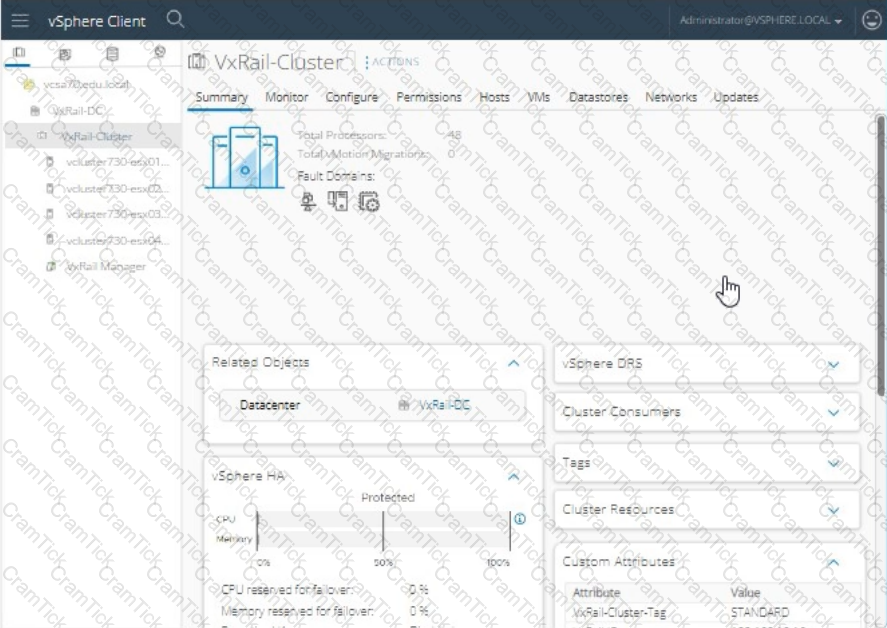
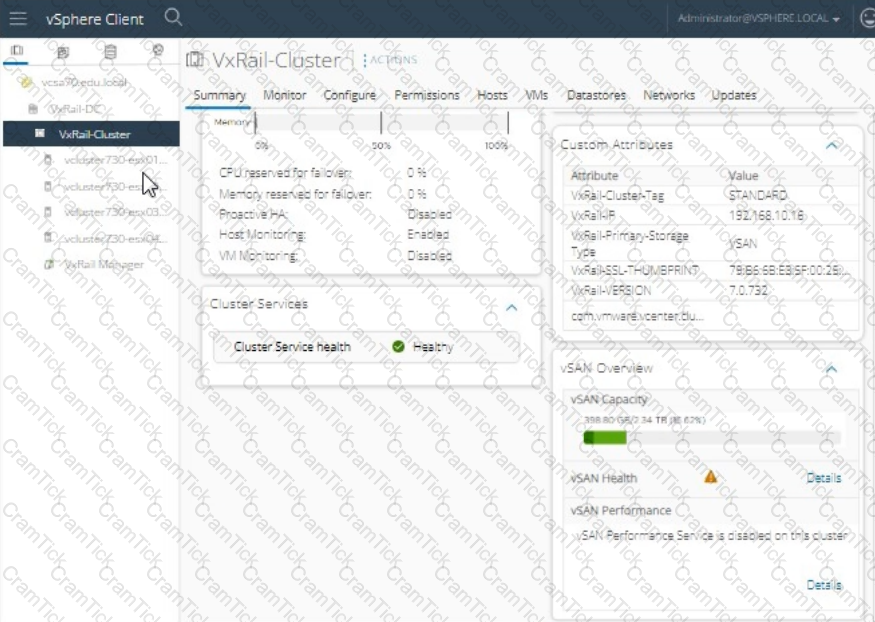
An administrator must upgrade a VxRail cluster 7.0.x at a dark site.
The credentials for the system are:
VxRail Manager username: root
VxRail Manager password:
VMw@r3!123
vCenter Administrator:
administrator@vsphere.local
vCenter Administrator password:
VMw@r3!123
VCSA username: root
VCSA password: VMw@r3!123
Use the simulator to upgrade the cluster to the latest recommended version.
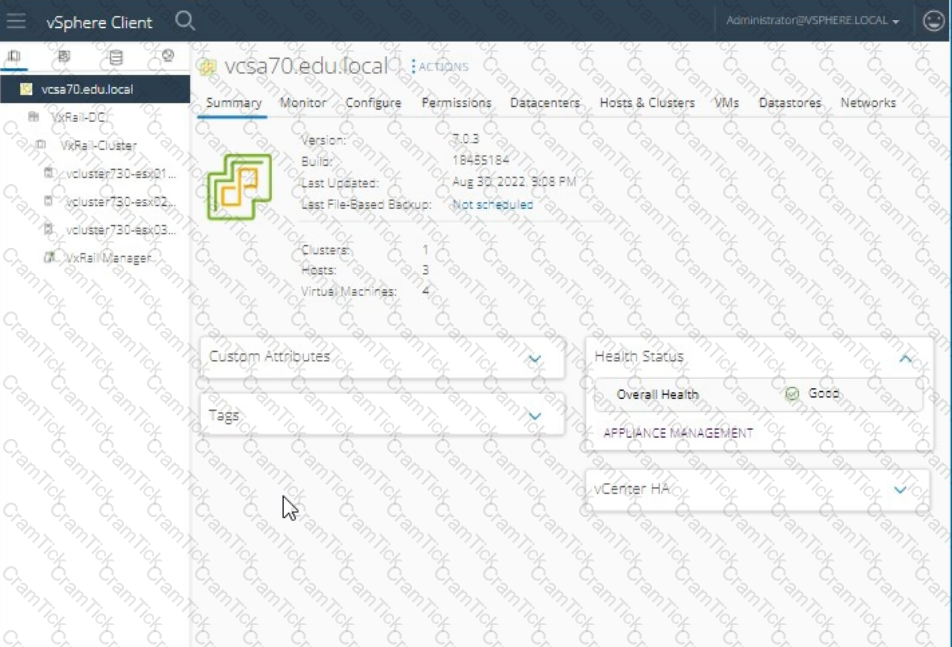
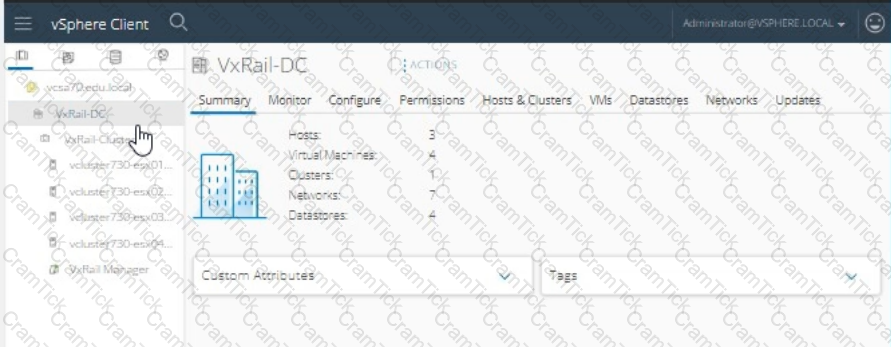
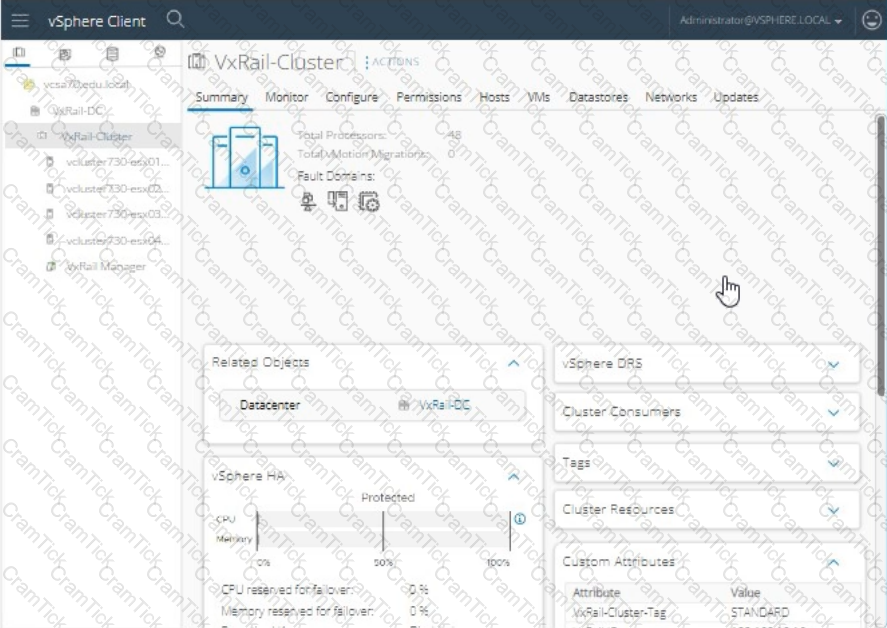
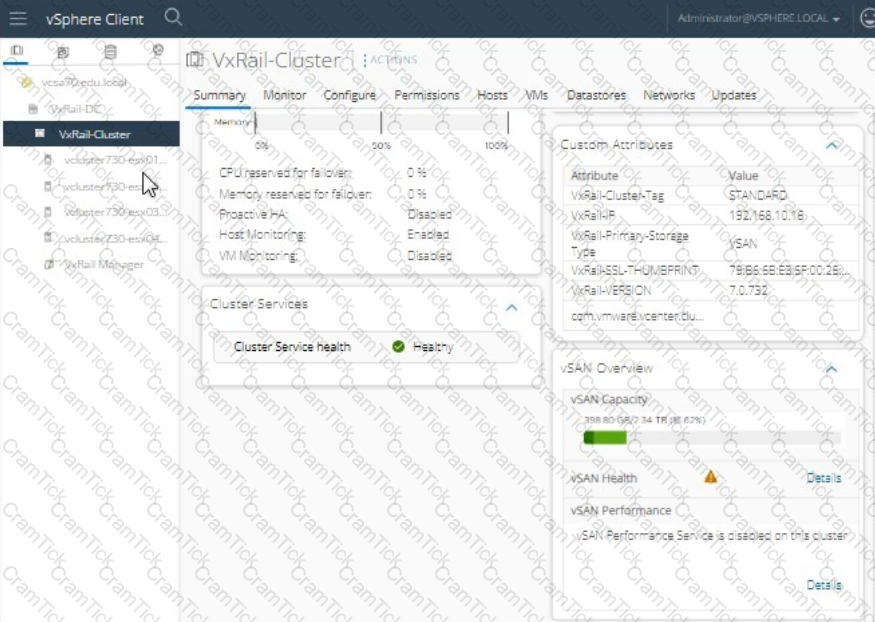
VxRail administrator got the following warning while on node physical view.
"Health monitoring is currently disabled and information may not be accurate.
Dell recommends that health monitoring is enabled."
Use the simulator to enable the relevant service and resolve the issue.
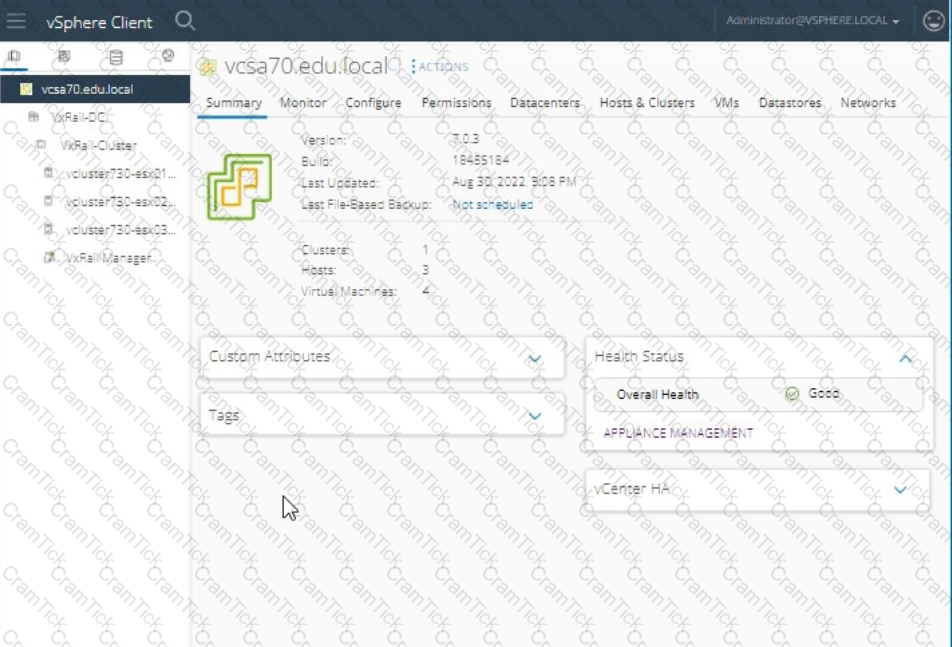
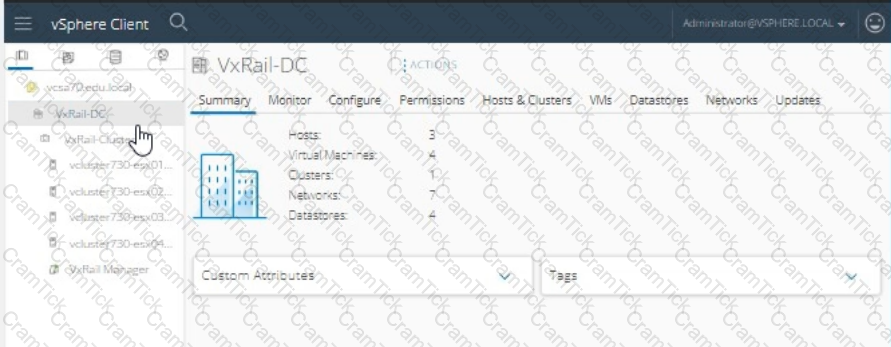
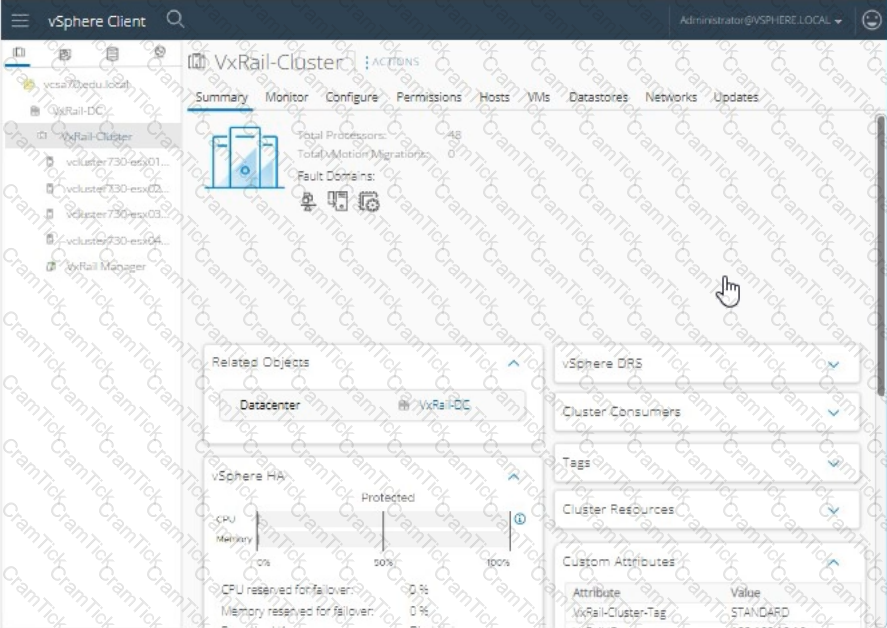
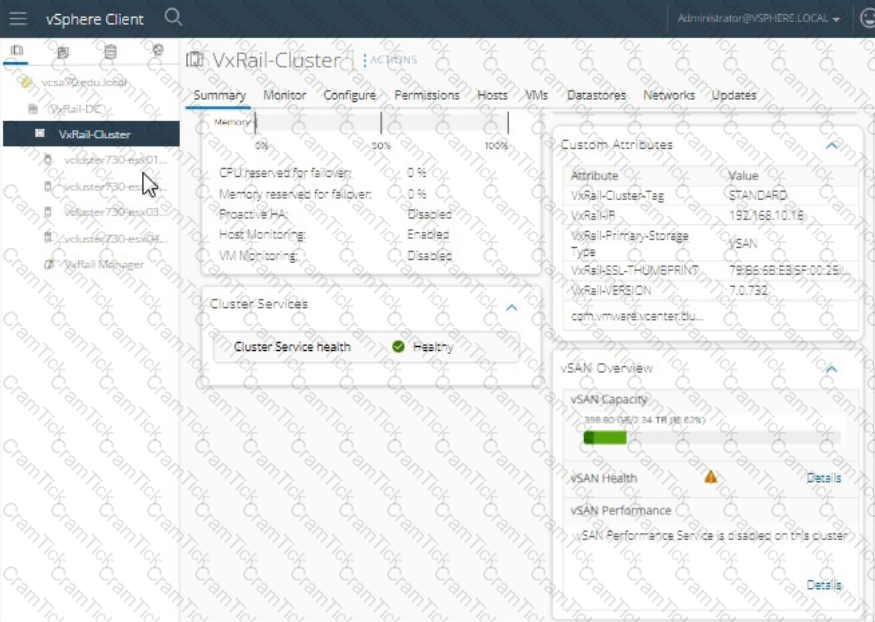
What is the duration of the evaluation licenses for vSphere ESXi included with the VxRail system?
What is the default rekey interval for vSAN data-in-transit encryption on the VxRail Cluster?
When the VxRail cluster is deployed, what vSAN storage policy settings are applied to the VxRail Manager VIVP
A VxRail administrator is adding a node to an existing VxRail Cluster The node has been racked, cabled and powered on However, the node is not discovered in the vSphere Client
Which log file should be analyzed to diagnose the issue?